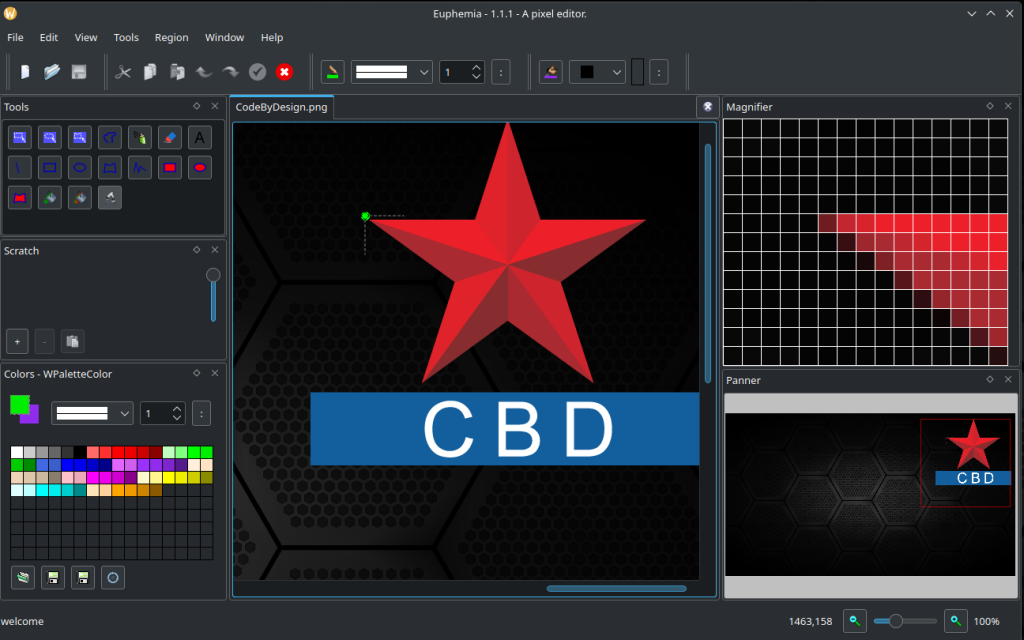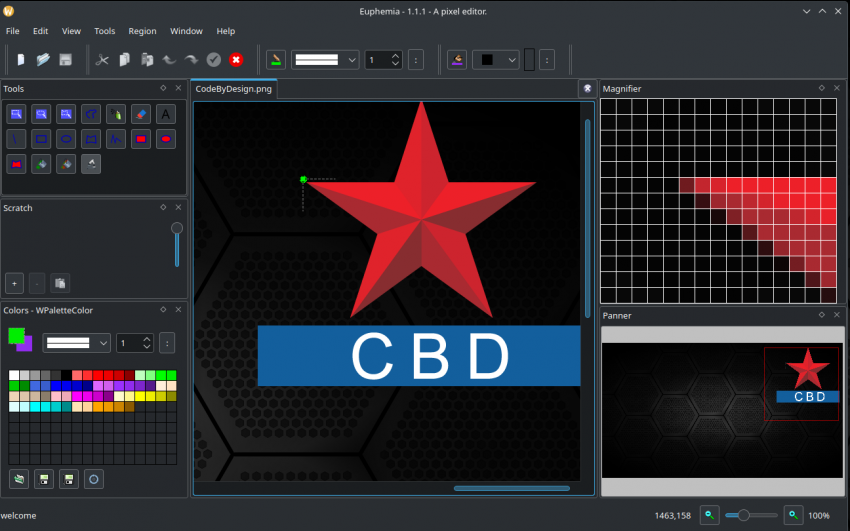Added a Panner dock to the app. This will help folks when editing larger images. Web graphics, icons, logos and pixel art (target audience for the app) are usually on the smaller size. However; a screen background, a scrolling game background, etc can be large.
The following image shows my favourite screen background being edited. It shows the Panner in the lower-right dock. It has a red square to indicate the current, main, view. This can be dragged about and the main view will scroll accordingly.