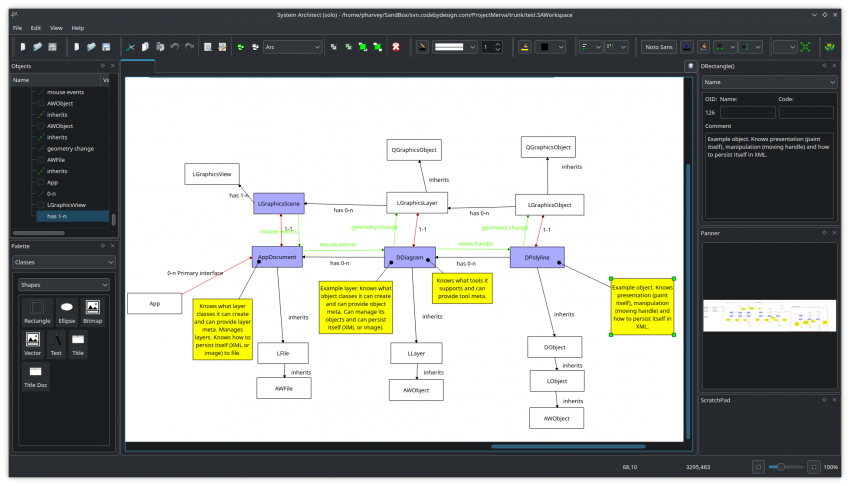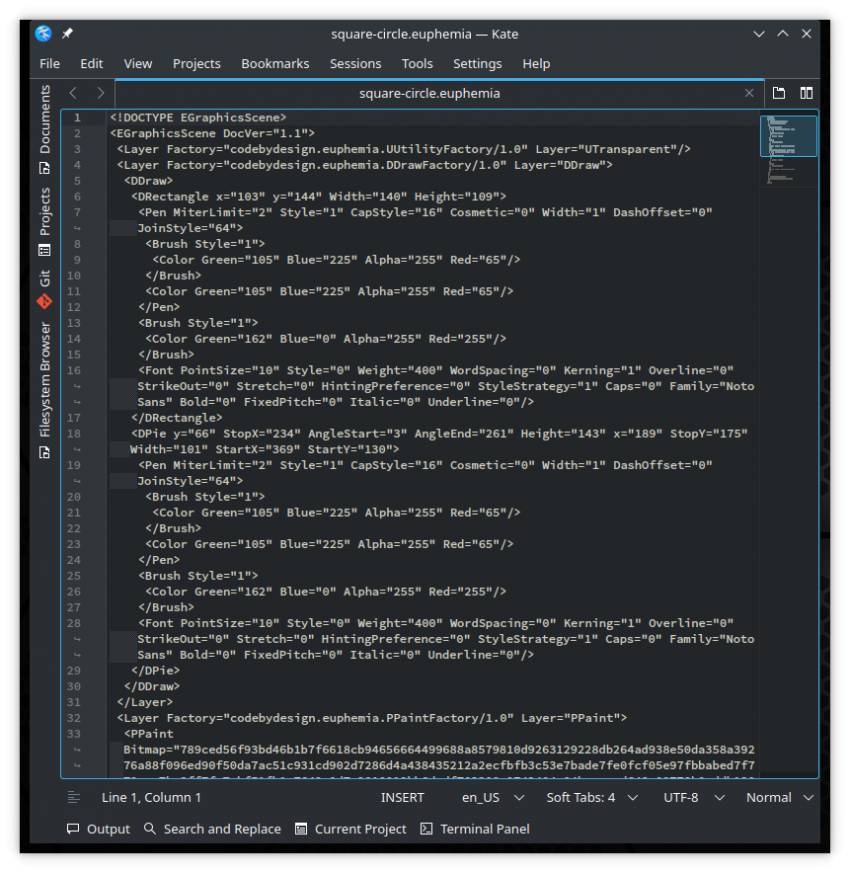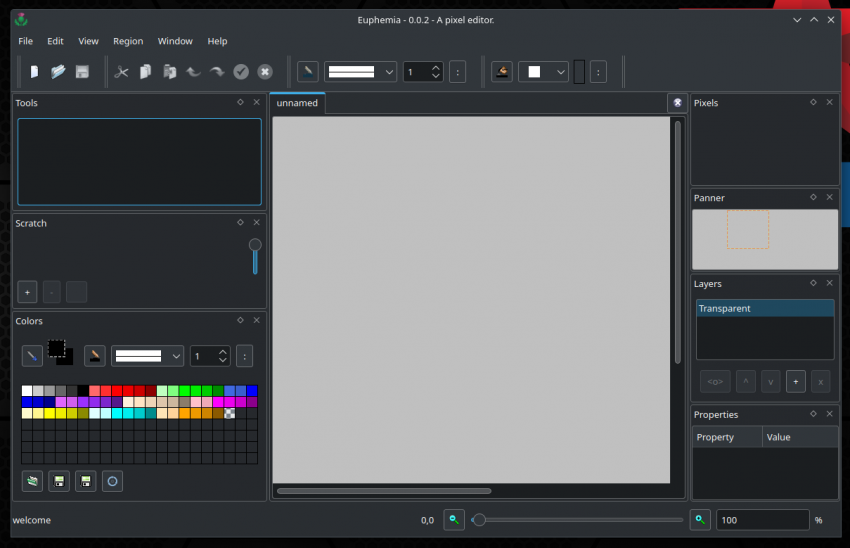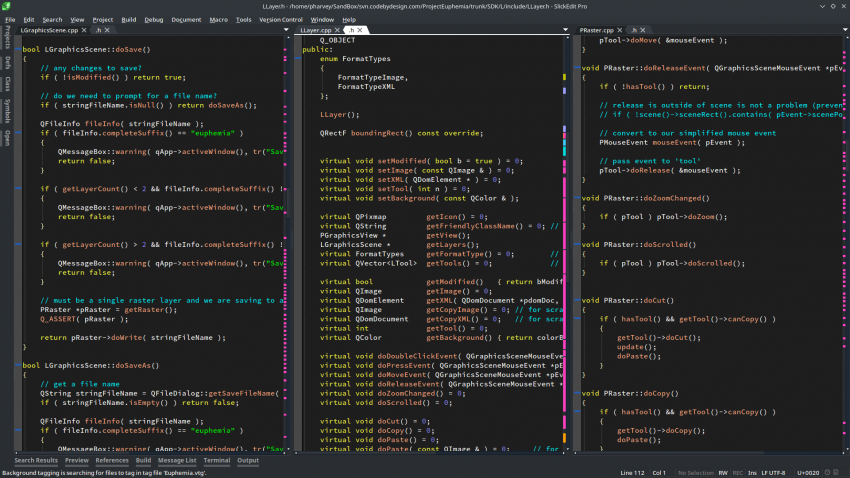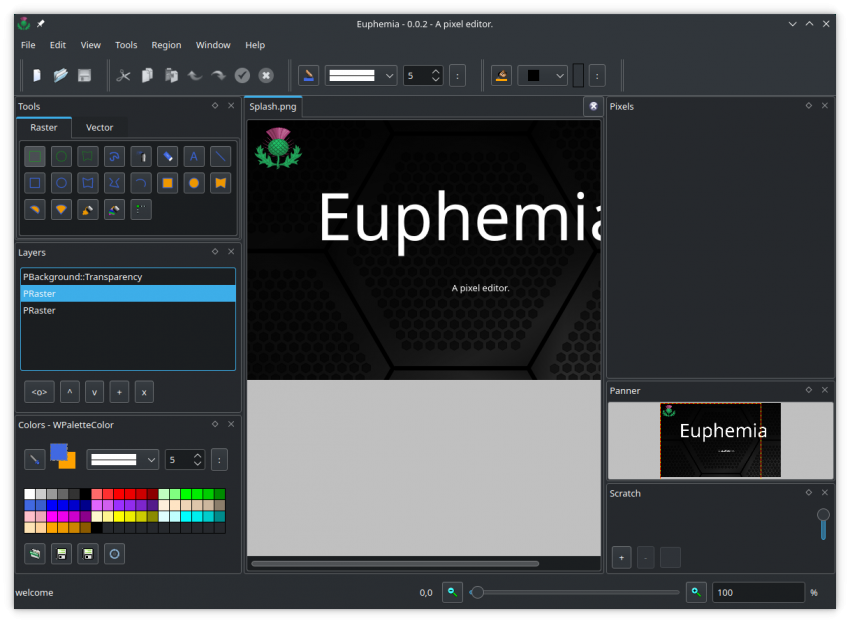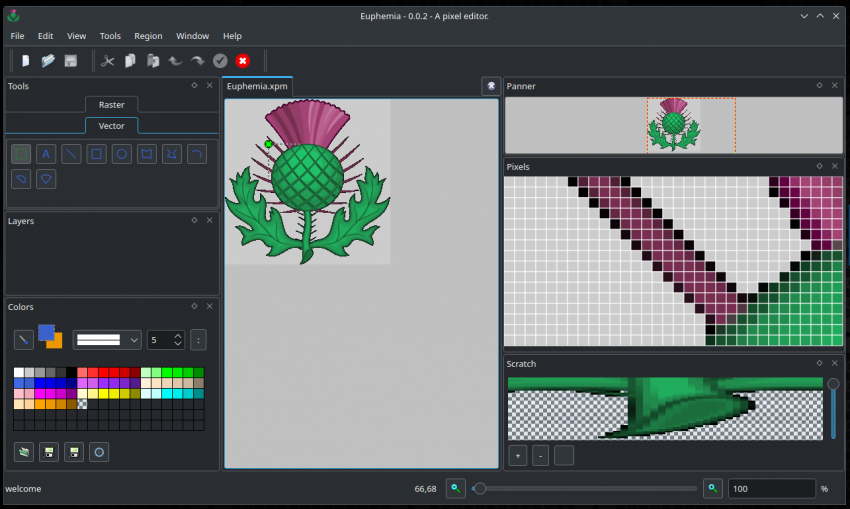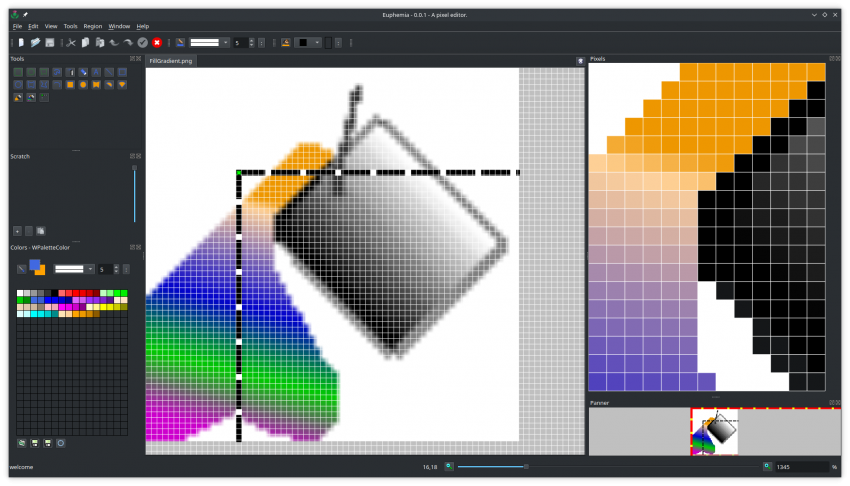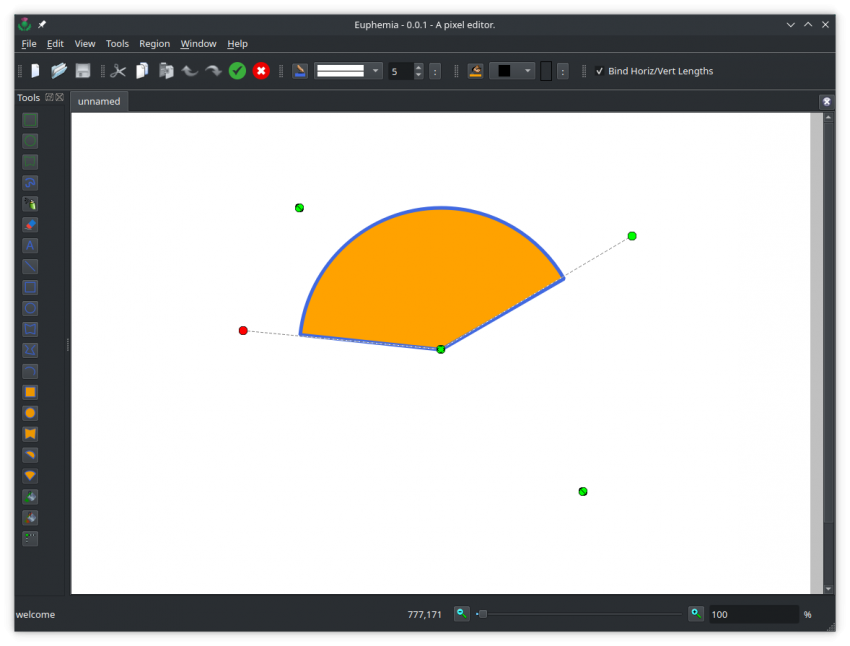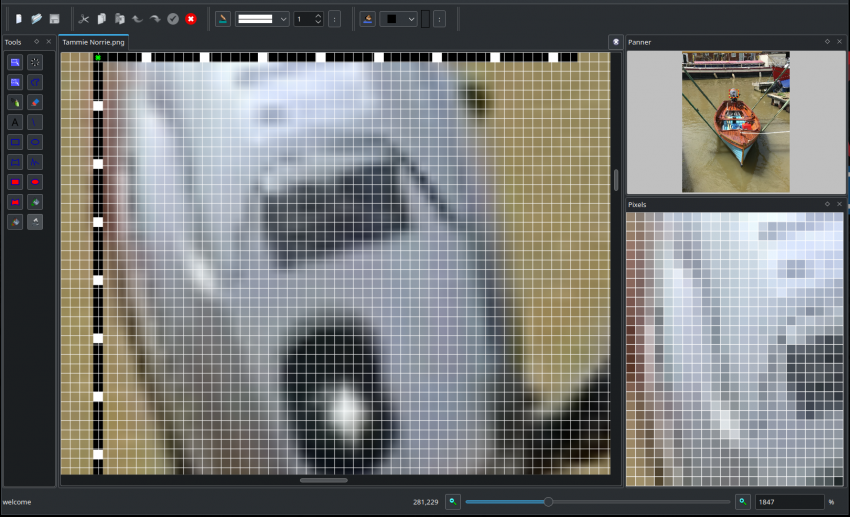I really like how Euphemia has shaped up internally. It is better than Merva in a number of ways. I applied what I learned from Merva but did some things better. This would not have been easy in Merva as there is so much code to change to even try some ideas out. I guess;…
Category: Euphemia
Save/Load
When there is a single layer of raster the file format is an image (PNG or similar). Spent a bit of time considering using SVG as the file format for the vector layers. I may consider doing a SVG specific layer but SVG does not support some important things. Layers are not really supported in…
2D/Vector Layer
A new layer has been added – this one as a dynamic plugin. The advantage of dynamic plugins is that they are loaded at runtime – so they do not have to be compiled/linked with the app. The only real challenge is that they do not share the same global name space as the app…
Layers Are Now Plugins
Have the app building and running with Layers being provided via plugins. The; paint, transparent, and grid layers are via a static plugin. More to do to complete this task but just a few days and then on to introducing the diagramming layer(s) – as dynamic.
Big Merge
In the Bahamas splitting my time between vacation and coding. I started implementing the vector drawing layer. This started with just doing it from scratch and then switched to using Merva diagramming as a reference (as I felt like I was redoing a lot of work I had in Merva), then trying to merge Merva…
Euphemia: Layers
I have the layers working – but just for raster at the moment.
Euphemia: Layers
Spent most of my time today getting dynamic cursors working. For example; FreeHand, Spray, and Erase now show an image reflective of the pen/eraser as the mouse is moved about the canvas. Spent the the rest of the day getting ready for ‘layers’. I will be introducing multiple layers with each layer being either a…
Euphemia: Icons
Using Euphemia to create its own icons. In this example I created the icon for gradient fill. I used linear gradient fill to create the paint can (and then used a shape transform to rotate it). I then used a filled-polygon to create the ‘spill’ area which I then refilled with another linear gradient. Finally;…
Euphemia: More Shapes
Added; arc, chord, and pie shapes. Improved rectangle to allow corners to be rounded. Rectangle based shapes can now be restricted to be square/circle instead of rectangle/ellipse. I got a little lost (for about a day) with implementing the new shapes. A few variables involved; origin changes (top left, bottom left, center), polar vs cartesian,…
Euphemia: Aliasing
These are the three views of an image. The main view is heavily zoomed – which turns on the pixel grid. It does not make sense to have a pixel grid in the main view otherwise. The main view has an area selected for the ‘Pixels’ window. The big difference between the two is that…